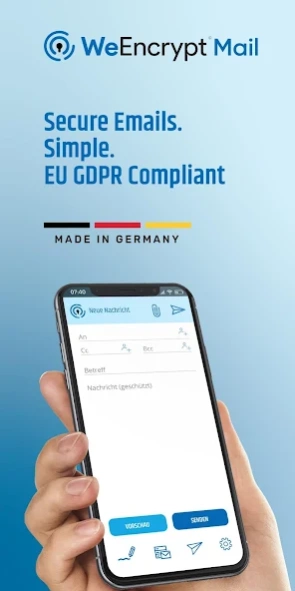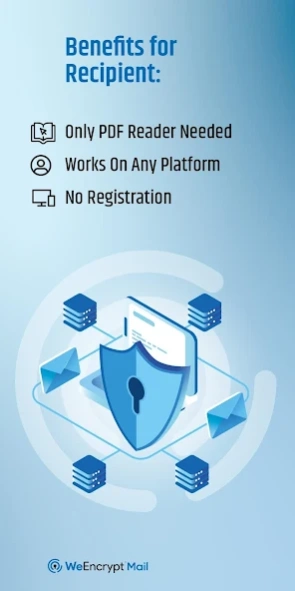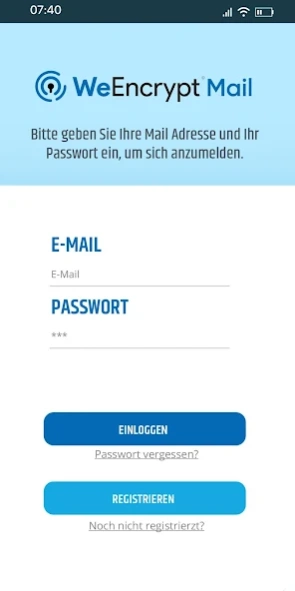WeEncrypt Mail: Send Encrypted 2.0.130
Free Version
Publisher Description
WeEncrypt Mail: Send Encrypted - WeEncrypt is a mail service, which is GDPR conform. Real end-to-end encryption.
Isn´t it time for a real compatible and easy-to-use email & file encryption? Don’t you want to protect your sent mails and files from industrial spying or other Hackers.
Firstly, WeEncrypt Mail can help you to encrypt your emails, easily and compatible with any platform.
Secondly, WeEncrypt Mail can legitimate sender´s email address and much more.
Make a difference and send your emails with WeEncrypt Mail!
How does it work?
• Use the compose message form to compose your email.
• Your encrypted email will be prepared and handed over to the selected email client, you just need to send.
• Your passcode, which is needed to decrypt the email, will be transferred via WeEncrypt Mail, either via email or if you are already registered via WeEncrypt Mail app.
• The recipient needs the Adobe PDF reader and the passcode to open the encrypted email
Why WeEncrypt Mail?
• Easy to use
• Super-compatible, works on any platform
• End-to-end encryption (up to AES-256 Bit)
• For recipient: No registration. Only Adobe PDF reader needed.
• Legitimation of sender email address
• Prevents data leakage, loss of intellectual property and personal/organization secrets
• No upfront key exchange needed
• No own infrastructure needed
• Supports to fulfill EU General Data Protection Regulation (GDPR) requirements
• Based on proven and strong industry standards
• Highly scalable, efficient and secure, hosted in data centers in Europe
• Made in Germany
About WeEncrypt Mail: Send Encrypted
WeEncrypt Mail: Send Encrypted is a free app for Android published in the Telephony list of apps, part of Communications.
The company that develops WeEncrypt Mail: Send Encrypted is ankhlabs GmbH. The latest version released by its developer is 2.0.130.
To install WeEncrypt Mail: Send Encrypted on your Android device, just click the green Continue To App button above to start the installation process. The app is listed on our website since 2020-03-31 and was downloaded 7 times. We have already checked if the download link is safe, however for your own protection we recommend that you scan the downloaded app with your antivirus. Your antivirus may detect the WeEncrypt Mail: Send Encrypted as malware as malware if the download link to io.ankhlabs.app.weencrypt is broken.
How to install WeEncrypt Mail: Send Encrypted on your Android device:
- Click on the Continue To App button on our website. This will redirect you to Google Play.
- Once the WeEncrypt Mail: Send Encrypted is shown in the Google Play listing of your Android device, you can start its download and installation. Tap on the Install button located below the search bar and to the right of the app icon.
- A pop-up window with the permissions required by WeEncrypt Mail: Send Encrypted will be shown. Click on Accept to continue the process.
- WeEncrypt Mail: Send Encrypted will be downloaded onto your device, displaying a progress. Once the download completes, the installation will start and you'll get a notification after the installation is finished.